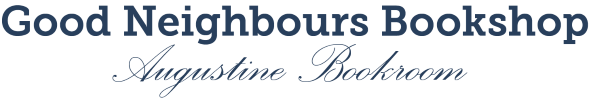How to Order
1. Search for the books you want and add to cart
- To find the book you need, you may sometimes have to type in title and author. For example, Counseling is the name of a book, but also a general category – many books come up in the search. Type in ‘Counseling MacArthur’ and MacArthur’s book will come up.
2. View Cart
- Besides giving you a summary of what you have purchased, you can select your collection/delivery option.
- Collection option – specify which branch you want to collect from – Good Neighbours (Randburg) or Augustine Bookroom (Pretoria). There is no packing charge, but if you are sending your own courier to collect from us, you need to indicate so in the Order Notes. (This appears after the address portion once you have proceeded to Checkout.) We can then have the parcel packed and ready.
- S.A post option – please note that postage is no longer a delivery option – all our local post offices have closed down.
- Courier option – no automatic fee shows – when we get your order, we calculate a courier fee for you as it is dependent on weight and destination. If you choose this option, the fee will be shown on your invoice that we email.
- NOTE: We use The Courier Guy door-to-door-courier service. We do not have a Pudo account,. If you wish to use Pudo, you need to register with them, select the door-to-locker service, and send for collection when we indicate that your parcel is packed. Select the ‘Collect from Good Neighbours’ option, and indicate ‘Pudo’ in the Note box.
3. Proceed to Checkout
- Fill in all you name and address details, check mode of delivery/collection and select a payment option.
- If you have chosen courier, we will need a physical address for shipping. Please include the postal code for streets.
- If you wish to send a parcel to a 3rd party, please supply their contact number in the note box. TCG will send a text message for a PIN to be given to the driver.
- You can change your mind about the collection/delivery option on this page if you wish. Just click on your choice to change.
- Secure check out means that you can pay for your order by VISA or Mastercard. Only S.A. cards are accepted.
- If you have opted for courier, only the books will be paid and the courier will have to be paid separately once you receive your invoice, which will include the courier fee. If you wish to pay for your books and courier fee together, the only way to do so is by EFT. Select Direct Bank Transfer.
- Pay by Direct Bank Transfer – banking details will be on the invoice that will be emailed to you.
4. Accept terms and conditions
5. Place order
- Your order will be emailed to us and we will then process it and send you an invoice.
- Banking details appear on the invoice for if you have selected direct bank transfer as your mode of payment.
- If you have opted for courier, a tracking number will be sent once your parcel has been logged for collection.
Note: We use The courier Guy to deliver our parcels as they collect from our premises. We are unable to use Pep Paxi or Postnet as we cannot leave the shop to go and go to the mall. If you wish to use Pudo, you can download the app and register. You will have to use the door-to-locker option so that your parcel is collected from our premises. We cannot leave the shop to deliver to a Pudo locker.